By Danny Paul van Iersel, 12-04-2024
Using conditions based on a previous page choice
Using a form with a multipage setup is a great way to setup a user journey and collect more information. With these steps a user could be asked for their personal information and in the next step more detailed information about what they might actually would like to request from you.
By default it is not possible to have conditions based on a previous page choice.
For example if we have a radio list on the first page and want to have a condition on the second page based on their choice given from that radio list.
For example we have a complaints form. In our radio list we ask the user what the complaint is about. The options will be:
- Their Account
- Error on website
- General questions
In our second page we ask the user to provide additional information and want to enforce showing fields based on what they entered from our first page. If they have chosen account we want to ensure they are filling n their account number. If they have issues with the website we want them to provide a URL of the error. For last if they have a general question we want them to provide a description of their question.
Using conditions based on a previous page choice
By default it is not possible to have conditions based on a previous page choice.
For example if we have a radio list on the first page and want to have a condition on the second page based on their choice given from that radio list.
For example we have a complaints form. In our radio list we ask the user what the complaint is about. The options will be:
- Their Account
- Error on website
- General questions
In our second page we ask the user to provide additional information and want to enforce showing fields based on what they entered from our first page. If they have chosen account we want to ensure they are filling n their account number. If they have issues with the website we want them to provide a URL of the error. For last if they have a general question we want them to provide a description of their question.
How to setup our Form
On the page we want to use the other page data, we create a hidden field. As default value we set a value that we can later check if our processor is working correctly. It will be replaced with the actual value but if the default value is shown we know our processor is not functioning as we want:

Setup a pipeline config with the following setting:
<pipelines> <forms.getModel> <processor type="Feature.FormsProcessing.Pipelines.FormsPipeline.FormProcessorComplaints, Feature.FormsProcessing" patch:after="processor[@type='Sitecore.ExperienceForms.Mvc.Pipelines.GetModel.CreateModel, Sitecore.ExperienceForms.Mc']" resolve="true" /> </forms.getModel> </pipelines>
We then need to create our Form processor code:
public class FormProcessorComplaints : MvcPipelineProcessor<GetModelEventArgs> { private readonly IFormRenderingContext formRenderingContext; public FormProcessorComplaints(IFormRenderingContext renderingContext) { formRenderingContext = renderingContext; } public override void Process(GetModelEventArgs args) { // This token replacement is only valid on form fields that inherit from hiddenViewModel if (!(args.Viewlodel is HiddenViewModel hiddenViewModel)) return; ReplaceTokensIfApplicable(hiddenViewModel, fieldId); } protected virtual void ReplaceTokensIfApplicable (HiddenViewModel hiddenViewlodel, ID fieldId) { if (Sitecore.Context.Request.QueryString["sc_formmode"]!= null) { //form edit mode return; } else { if (fieldId == new ID(" (ID of the field we want to transfer)")) { // Get the value of the Complaints field var textField _formRenderingContext.GetPostedField(fieldId) as ListViewModel; string selectedOption textField null ? string Empty " textField.Value.FirstOrDefault(); if (!string.IsNull0rEmpty(selectedOption)) { //Set token in hidden field for complaint if (hiddenViewModel. ItemId.ToLower()== "(ID of the HIDDEN field where we want to place our data in)". ToLower()) { hiddenViewModel.Value = selectedOption; } } } } } }
Now what only rests for us to do is to setup the conditions on our page.
When adding a section we can then configure the following condition:
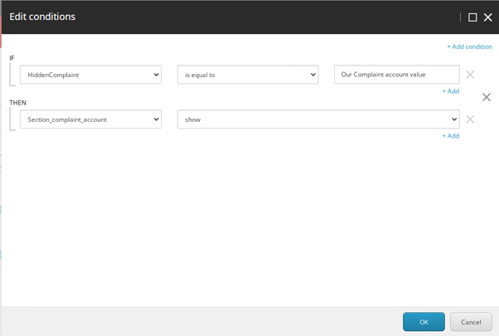
Conclusion
This is one way of achieving your goal to use data between multiple pages in a Sitecore form. We have received the questions multiple times and achieved this in our setup. With a small adjustment to your code you are able to create the flows that your require.
Are you having issues with your environment and achieving your goals? Contact us and we are happy to help you out or give our expertise on how you could solve your issues.
Get in Touch
Ready to take your digital experience to the next level? Feel free to contact us to learn more about our services and how we can help you leverage the full potential of your digital marketing.
Tell us about your project
And we'll come up with a tailor-made solution
Get in touch with one of our consultants to find the perfect match that fits your needs and enables you to grow.